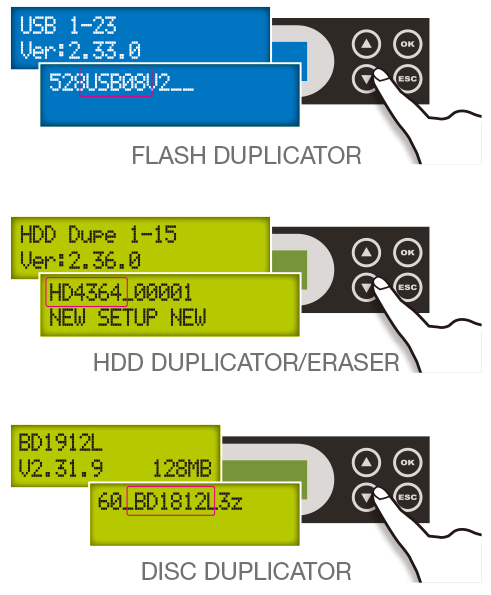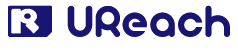- Inicio
- /
- Help
Help
BIOS Firmware
Flash Duplicator
Product Series | Model NO. | Controller Version | Latest BIOS Version |
| USB3.1 Series | UB3924 / UB3948 UB3804~ UB3104 (A1) | PE5332_USB_GOLDEN | V2.40.1 |
Intelligent 9 Series | UB905S/G/C~UB9120S/G/C | UB3705 | V2.40.7 |
| Tower Series | UB808BT~ | UB808B | V2.40.8 |
Mini Series | UB300 | UB300 | V2.38.2 |
HDD Duplicator
Product Series | Model NO. | Controller Version | Latest BIOS Version |
Super /Tower Series | HD-S01~HDS15 | HD3601 | V2.37.7 |
IT Series | IT300GV4/HV3~IT1500GV4/HV3 | HD3950S1+HD3421 / HD3950S2+HD3951 | V2.43.7 |
MT Series | MT800G/H~MT2600G/H MTS400SAS, MTS800SAS, MTS1600SAS | HD3411 / HD3941V2 HD3970SAS | V2.43.1 V2.43.6 |
Legend Series | LE600 | HD3610 | V2.32.1 |
CT Chain Tower Series | CT600G | HD3381V2 | V2.35.8 |
Carry Series | PRO118 PRO250 SA200 | HD3301/HD3301V3 HD3802 HD4902SAS | V2.42.6 V2.43.7 V2.40.3 |
HDD Wiper | TP400G | HD3353 | V2.43.6 |
PC-Link Software
Product Series | Model NO. | Latest PC-Link Version |
DVD/BD Series | BD1809~BD1813 | 1.03 |
Intelligent 9 Series | UB905~UB9120 SD908~SD9120 CF908~CF9120 | V2.01.1 V2.01.1 V1.03.2 |
IT Series | IT300~IT1500 | V1.04.3 |
MT Series | MT800~MT2600 | V1.04.3 |
CT Chain Tower Series | CT600G | V1.04.3 |
Help
How to ?
... update your Firmware?
Step 1
Check your product model name,model number and system number.
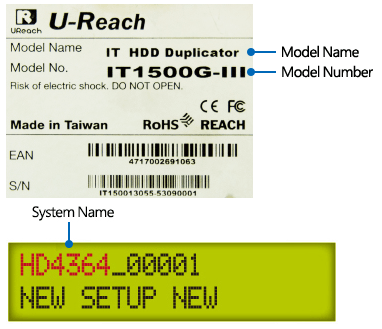
Step 2
Contact U-Reach for Proper FW. Select the product catalog and download the firmware which matches to your U-Reach product.

Step 3
Unzip the file and save the BIOS(*.bin) on the root directory of the update media.
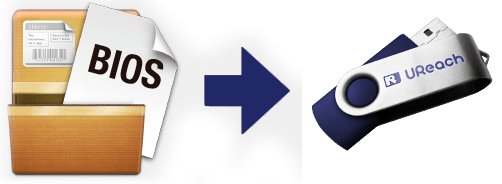
Step 4
Update BIOS: Insert the Flash media to Flash duplicator and select menu and go to [Utility]>>[Update System]
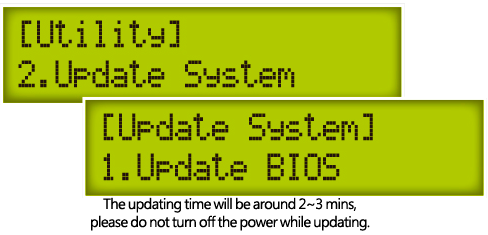
Step 5
Reboot: After update,reboot the system after 5 second.

... check System Number?
Step1: for Flash
Check menu and go to “ Information” >> ”System Info.”

Step 1: for Disc/HDD
Check menu and go to “Utility” >> ”System Info.”
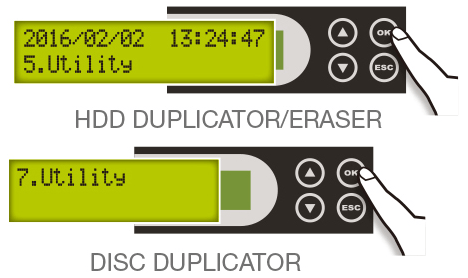
Step 2
You will see the following.

Step 3
Press ▼ you will see more information and System Number.